In the past two years, I’ve driven 11,000 miles (including back-and-forth across the U.S.), lived in seven different states, and spent a month or more in four different countries.
My Co-founder, and Wandrly’s CTO, Kyle Woodward, has lived a similar lifestyle, spending close to a year living in Mexico, and spending several months at a time in different cities across the U.S.
Denver, Salt Lake City, Portland, Las Vegas, Nashville, Tampa, and even international cities including Merida, Mexico, and Zagreb, Croatia are all on the list.
Remote work has made this traveling lifestyle possible and it’s one that has allowed us to experience new places — and all of the exciting things that each place has to offer.
There are pros and cons to this lifestyle, and it can be exhausting at times. But it’s been incredibly rewarding to see all these new places, try new things, and meet new people wherever we go.
Yet, traveling to all of these places and researching things to do in each new city we visit has made us realize something: this process is incredibly time-consuming and overwhelming. Not only that, it’s easy to miss all of the great things each city has to offer — with most online resources promoting the top, most well-known attractions.
For instance, take a look at the top 10 search results for a Google search like, “Things to do in Nashville”, and you’ll see that most of the results contain 90% of the same content (i.e., attractions).
Much of this content is in the form of blog posts and guides, which are also static, meaning you can’t interact with the content or refine the results. For instance, you can’t filter listings in a blog post by attraction type (e.g., Bars, Restaurants, Museums, etc.) or by a specific type of activity (e.g., Adult-only, Kid-friendly, Active, etc.). You’ll have to try a new Google search for that.
The next best option, and usually the top result for a Google search like “things to do” in a given city is Tripadvisor.
Tripadvisor is a great resource. They have a vast inventory of attractions, places, and other things to do all across the world. You can certainly use it to find things to do or help plan your trip.
Even so, Tripadvisor’s website (and app) are heavily focused on promoting tours. This makes sense, one of the top ways Tripadvisor makes money is through commission fees earned on tours booked through their website or app.
And while tours can be a fun way to experience a new city, sometimes you just want to do something on your own — without the support of a tour guide. The options for finding these types of activities on Tripadvisor are more limited.
Still, Tripadvisor does offer some options for finding things to do that aren’t tours — and they do have some level of filtering and customization available. But these options are also limited.
For instance, you can browse results in a given category, like Attractions, Tours, Day Trips, etc. And you can refine results by rating, neighborhood, and “good for”. But that’s about it.
These options are helpful but overall they don’t offer a high level of customization. Some of these filters also can’t be combined. For example, you can’t view results for both “Attractions”, “Tours”, and “Events” together at the same time.
Whether you’re visiting a new city or looking for something new to do in your area, your search often starts like this — searching in Google and/or using Tripadvisor.
After conducting this research process many times over — each time we went to a new city — it dawned on us that this experience could be A LOT better.
A lot less time-consuming. More personalized. Provide better options for filtering down on the types of results you want to see. Highlight lesser-known attractions and hidden, local gems. And ultimately, make it easier for you to find the things that you enjoy doing, no matter where you are or where you’re going.
To recap, whether you’re traveling to a new city or looking for something new to do in your local area, finding new things to do often has the following challenges:
- It’s time-consuming. Finding new things to do often involves a lot of research on Google, and reading through a variety of different blog posts and lists.
- The number of results are overwhelming. There is so much content out there, sifting through it all, especially given most of it is repetitive, is daunting — which again makes this process laborious and might make it seem not even worth it to try.
- It’s easy to miss lesser-known attractions. Since most of the top results feature the most well-known attractions in a given area, it can be harder to find smaller, more unique attractions, local gems, and/or newer attractions.
- The current tools don’t allow you to filter down on exactly what you’re looking for. Blog posts on things to do in a given city are a collection of ideas that the blog author feels worth mentioning. Most of the time, these are the most popular attractions in that area. They aren’t specific to the things you like to do, nor do these posts give you the option to filter these results (by attraction or activity type). The next best option is Tripadvisor but even its filtering options are limited.
We believed we could create a better way to find new things to do that is quicker, easier, more personalized, and, overall, a more enjoyable experience. We believed we could build an app that would solve these challenges.
So we set off to create that app …
What Is Wandrly? And How Does It Help You Find Things To Do?
We built Wandrly to make it easy to find new things to do, filter down on the type of attractions and activities that you enjoy, and create an overall, pleasing and fun experience to discover, save, and share new attractions.
Whatever you’re looking to do, Wandrly can help you find it. Here’s how it works:
1. Browse attractions by list or map view — and filter by attraction type
With Wandrly, you can browse attractions by list and/or map view, with unique, colored pins that help identify attractions by type (e.g., A cocktail glass for drinking attractions, a basketball icon for sports attractions, etc.), helping you to easily spot what you’re looking for.
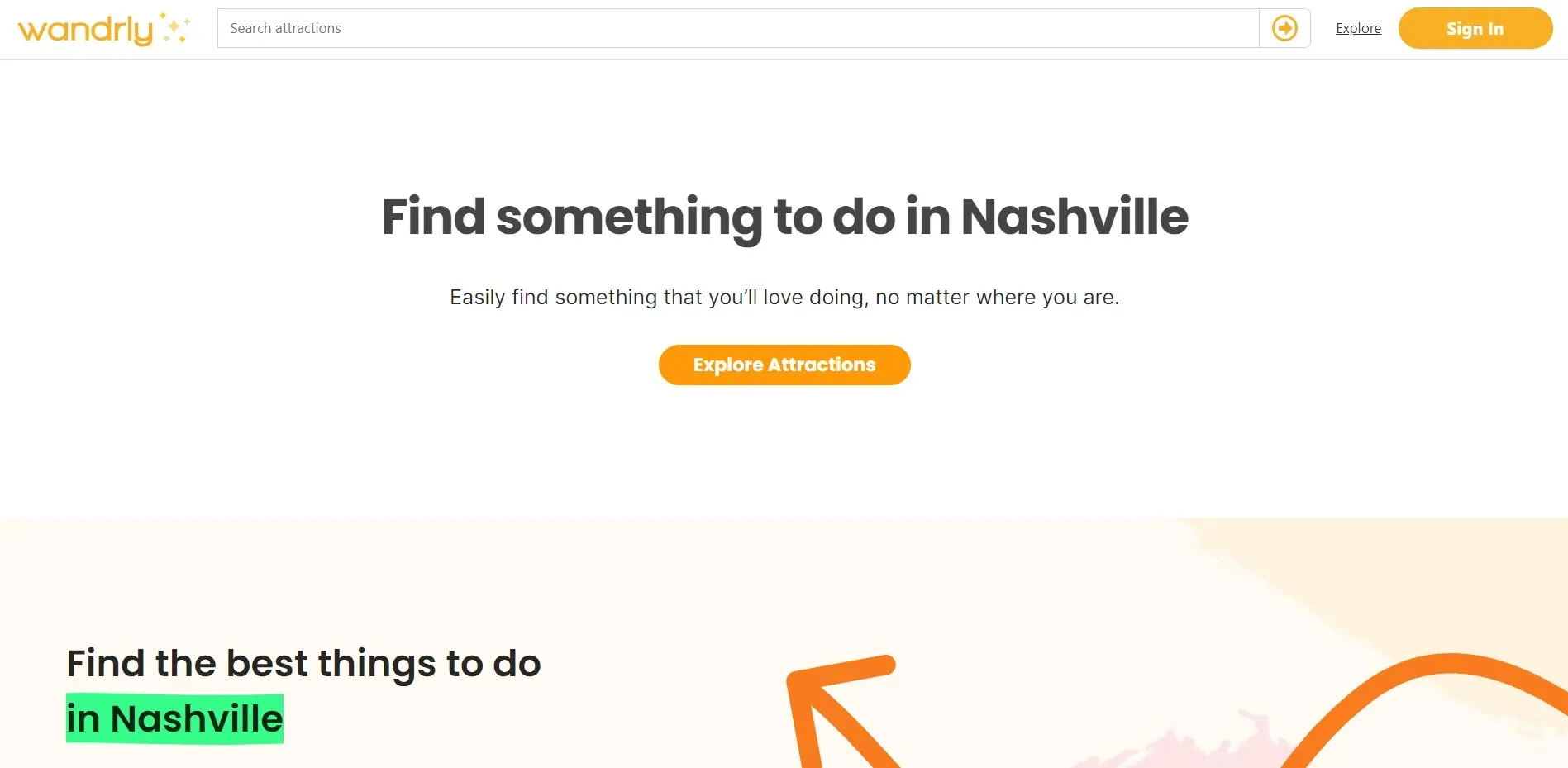
Custom filtering also allows you to narrow down these results by attraction type. For example, want to see all results that fall under the “Fun & Games”, “Outdoors”, and “Point of Interest” categories?
You can select all of these from Wandrly’s filters and see only attractions that fall into one of these three categories — all at the same time.
Current attraction types (and their corresponding pins) include:
| Attraction Type | Map Pins |
| Drinking | |
| Fun & Games | |
| Museums | |
| Outdoors | |
| Performing Arts | |
| Points of Interest | |
| Shopping | |
| Sports | |
| Tours | |
| Workshops | |
| Zoos & Aquariums |
2. Refine results using activity tags
Tags help you further refine results and find exactly what you’re looking for — and ultimately, activities you know you’ll enjoy!
Here are just a few examples of activities you can find using tags:
- Indoor activities for a rainy day
- Bars and venues with live music
- Laid-back spots perfect for relaxing
- Weird and unusual points of interest
- Kid-friendly activities
- Historic landmarks
Current tags include:
- Active
- Adult
- Architectural
- Chill
- Drinking
- Educational
- Historic
- Indoors
- Kid-friendly
- Live Music
- Outdoors
- Romantic
- Spiritual
- Upbeat
- Weird
Apply as many or as few of these filters as you want (attraction types and tags), and browse only the types of activities you want to see.
3. Keep track of attractions you’ve visited — and see only the ones you haven’t
With Wandrly, you can mark any attractions you’ve been to as “visited”.
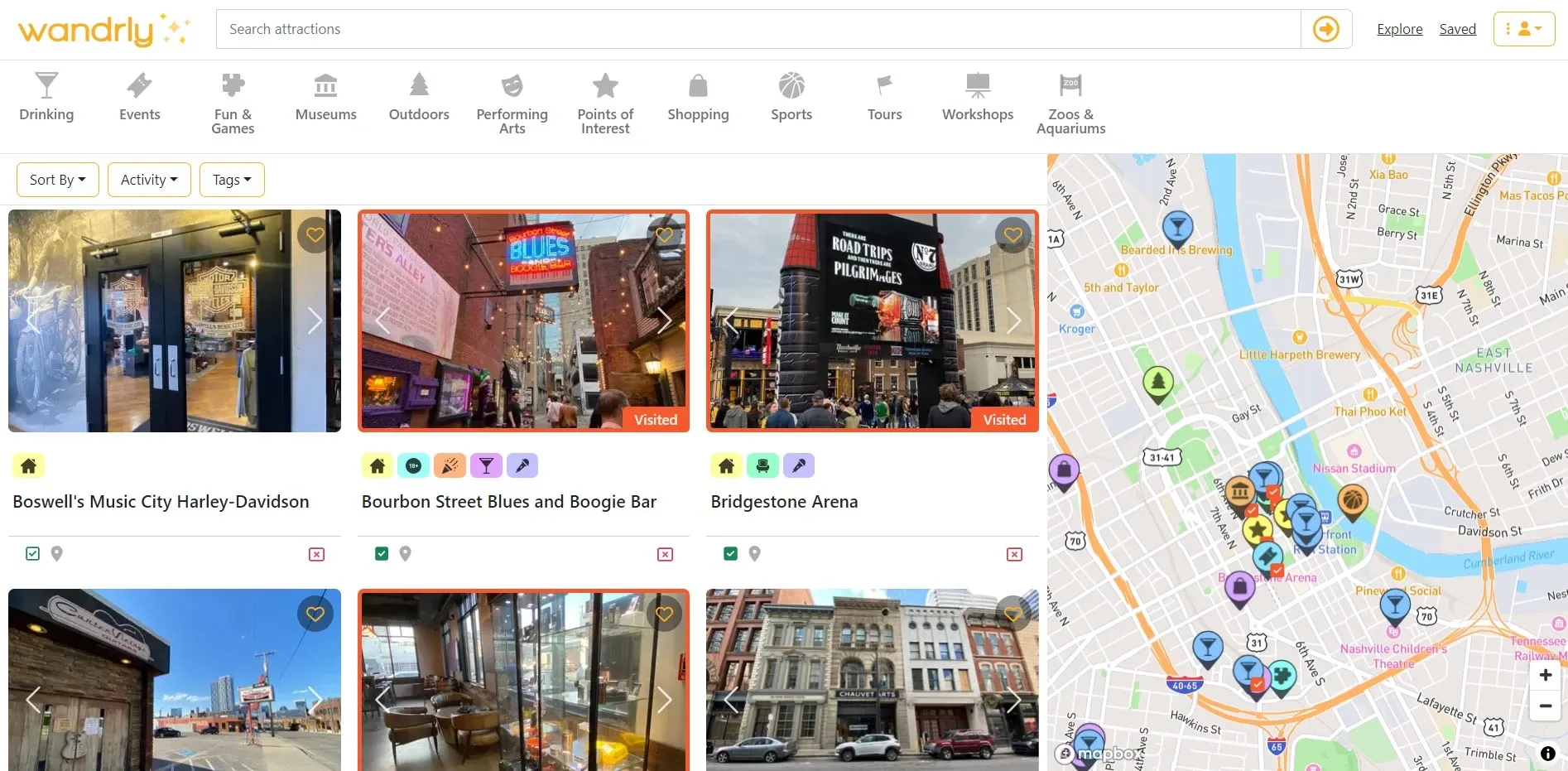
On the map view, visited attractions are indicated by a red checkmark and a border around the respective pin. On the listing view, a red border and a “visited” label are applied.
You can also filter out visited attractions from the explore view to see only attractions you haven’t been to yet.
4. Save attractions to any of your custom lists
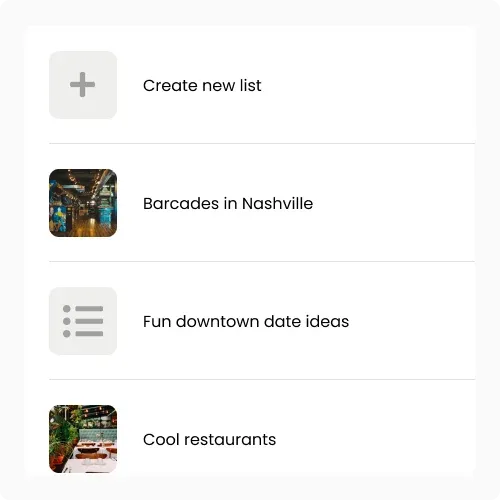
Planning a trip and want to organize possible activities? Or, just want to save an attraction to visit later? You can with Wandrly!
Wandrly lets you create custom lists and add as many attractions as you like. This makes it easy to save attractions you want to check out later — and trip planning effortless.
5. Hide attractions you don’t want to see (or aren’t interested in)
See attractions that you know you aren’t interested in? You can hide these attractions so you never have to see them again!

If you make a mistake or want to add a hidden attraction back, you can see all hidden attractions in your profile and unhide them.
Why Did We Pick Nashville?
There are so many reasons that made Nashville the perfect place for us to launch. Two big ones included Nashville’s impressive population and tourism growth:
- Nashville is one of the fastest growing cities in the U.S. (growing by a rate of 98 people per day in 2022) — led largely by relatively affordable housing, a strong economy, low unemployment, low taxes, and a favorable climate.
- The city’s travel and tourism industry is also growing rapidly. Nashville visitor spending in 2022 was estimated to be a record-breaking $9 million spent by over 14 million visitors — with spending expected to grow by 5% in 2023.
If you’ve been to Nashville recently, it’s quite evident that the city is growing at an impeccable rate. Construction cranes cover the Nashville downtown skyline — and new apartments, restaurants, bars, venues, and other attractions are popping up left and right all over the city.
Both of these groups — new Nashville residents and tourists — will crave a way to find things to do as they move to, or visit the Music City, respectively. We want Wandrly to be that go-to resource to make this experience as seamless and personalized to each person as possible.
While Nashville’s rise is impressive, population and tourism growth weren’t the only reasons we picked the city to launch.
For one, we wanted to find a city that was big enough to have a large number of people, as well as a wide variety of attractions to launch Wandrly with, but wouldn’t be so big that it would be overwhelming (like a New York City or Los Angeles). Nashville felt like the right size.
Two, our focus is on creating the best possible experience for locals and tourists to find things to do that they know they will enjoy. That’s why Wandrly offers a number of filtering options to narrow in on exactly the types of attractions and activities you’re interested in.
But part of creating that experience is getting valuable feedback from users, and we believe the combination of the Nashville business landscape and community will allow us to collaborate and get feedback that will help us improve the app experience in a way that Nashville residents and visitors want to see. Which brings me to my last point …
What’s Next? We Want Your Feedback!
The only way we’re going to make Wandrly better — and create the best experience possible for visitors and locals alike — is through your feedback!
Whether you’re a local, a new resident, a visitor, or a Nashville business featured on Wandrly, we want to hear from you!
We want Wandrly to:
- Help residents and visitors alike find things to do that they’ll enjoy doing in a fun and seamless way
- Help businesses build more awareness around their attraction, venue, location, etc. (particularly helping people find hidden gems and lesser-known Nashville attractions)
How is Wandrly currently achieving the above goals? Do you enjoy the app experience? Are you finding Wandrly easy to use? What features would you love to see on the app?
Check out Wandrly.app and let us know! We want to hear from you — and we’re excited to bring Wandrly to the Nashville community!
Send your feedback to: [email protected]
We hope you enjoy Wandrly and hope to hear from you soon!









